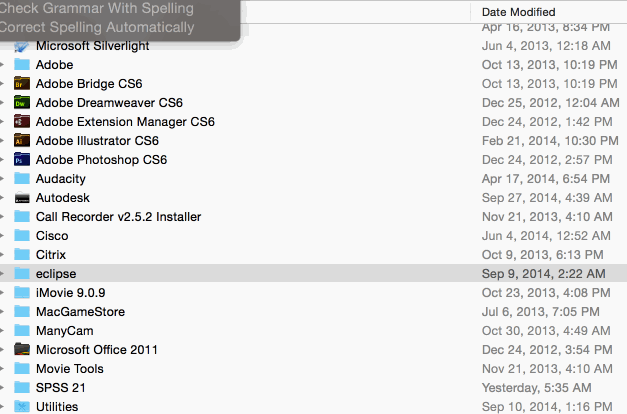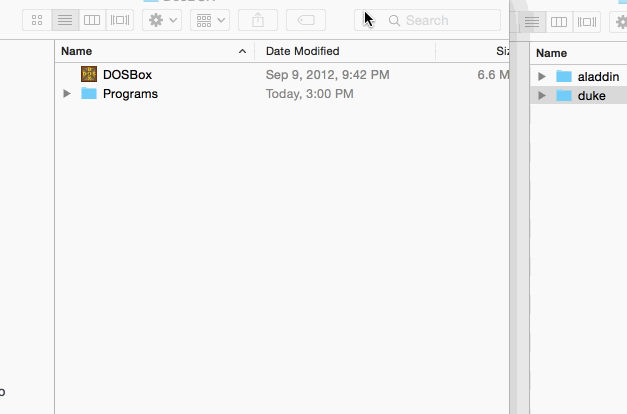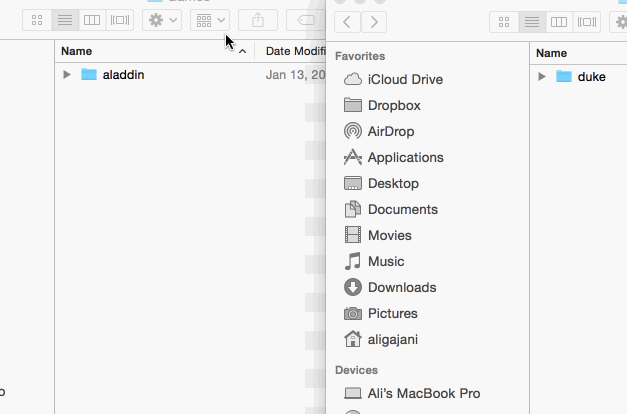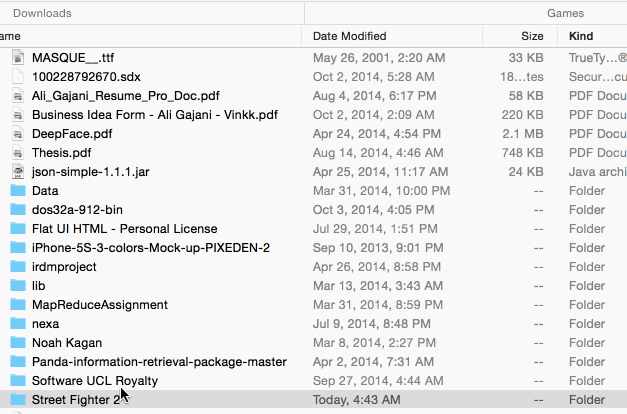Aladdin, Duke Nuken 3D and Street Fighter 2 . Remember all these games? I bet you do. These titles made our childhood so freaking awesome and wouldn’t it be nice to revive childhood memories by playing them 20 odd years later? Of couse, with DosBOX, you can do just that.
DosBOX is a DOS simulator that allows you run to DOS games, and applications on your Windows and Mac machines. I shed a tear or two playing Duke Nukem 3D. I’ve fond memories of spending hours during break time playing the game with my friends.
Installing DOSBox is as easy as saying “easy”. Grab your OS installer and install the software. Once done, watch this GIF animation below to see how I installed Aladdin. Might have to open this GIF in a new window to restart it if it’s too ahead of you.
Once you have created the main folder and the sub folders, remember that DosBOX is actually your C:/ drive, virtually of course. Download Aladdin from here, extract it and put the “aladdin” folder in the Games folder we just created earlier.
Running Aladdin
To actually play Aladdin, open your DosBOX application and follow the instructions in the GIF animation below. Remember, if the animation is too far ahead of you while you were reading, just open it up in a new tab. Sorted.
Running Duke Nukem 3D
Running Duke Nukem 3D is a bit tricky. The files I am supplying for download here are the root files which must be installed to extract the doom.exe. This means, we’ll have to go through the DOS setup to actually play the game. Here’s the GIF for this entire process. Watch carefully.
Running Street Fighter 2
Street Fighter 2 is perhaps my favorite childhood game of all time. Watch the GIF animation below to see how I run Street Fighter 2 on DosBOX within just a few seconds. By the way, grab your copy here.
Sorry about that quick KO, lost touch, been more than a decade. Hope you enjoyed. Adios.
About Ali Gajani
Hi. I am Ali Gajani. I started Mr. Geek in early 2012 as a result of my growing enthusiasm and passion for technology. I love sharing my knowledge and helping out the community by creating useful, engaging and compelling content. If you want to write for Mr. Geek, just PM me on my Facebook profile.