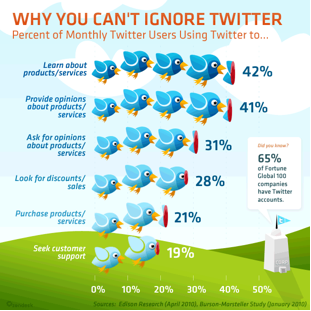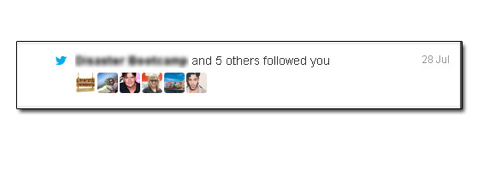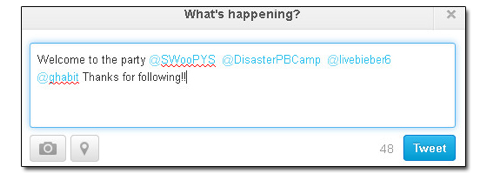The business value of social media sites like Twitter is, to some people, still something of a gray area. Despite the years these sites have been around and the hundreds of millions of people who use them every day, there’s still a problem when it comes to getting people interested in your brand through a medium that is typically used for sharing and interacting on a personal level. A lot of it comes down to the fact that you just can’t trust numbers. At least not completely. Social media statistics are like a friend-of-a-friend who stays at your house for a night—he might not pee on your sofa, but he also won’t tell you when your cat does. Case in point, there are about 500 million Twitter accounts right now, but only 170 million of those users are active.
So when a social media marketing expert points to Twitter and says, “Look, there’s a potential market of over half a billion people waiting to hear about your business,” you’re not getting the whole story. The same is true for getting followers on Twitter. The number of followers on your business Twitter account is important, but it’s overshadowed by a smaller, yet more powerful number: The number of those followers who interact with your content.
With that in mind, here are four ways to increase Twitter followers in ways that don’t just build up numbers, but actually get those followers interested in your content, interested in your brand, and hopefully, interested in buying from you.
1. Build Testimonials Out Of Tweets
Honest, positive customer testimonials are a powerful selling tool. However, the days of filling in customer satisfaction forms are fast falling behind us. The average online customer these days isn’t any less grateful, but they’re more likely to express that gratitude through social media. Set keyword filters to find mentions of your company name on Twitter and favorite those tweets (the positive ones of course) so that your followers can see them.
You can take it a step further by adding a widget to the sidebar of your website or on your product page that displays those positive mentions. That will also let your visitors in on the fact that your business is on Twitter, thereby gaining more Twitter followers from your website traffic. It swings both ways.
2. Add Your Customers To A Twitter List
Twitter has a nifty feature that allows users to create personalized lists. It’s called, wait for it, Lists. This link explains how to create Twitter lists. While most Twitter users overlook this feature, it can become a valuable tool for your business in two ways. List can help you:
1- Keep tabs on the needs of your customers, especially the recent ones, by creating a list with people who have purchased from you. Customer service is making a huge shift towards social media because it offers both transparency and a forum for quick replies. If anybody in your “Customers” list asks for help or has a question for you, you won’t need to sift through thousands of other followers to see it. It keeps your finger on the pulse of the followers who mean the most to you.
2- Pull in followers from other interest groups. When you make a list, you can set it to either public or private. Your customer list, for example, would most likely be private. But another application would be to create a public list populated with people related to your industry (though not direct competition). Say you’re a lizard breeder. Search for people tweeting about new scientific lizard findings, lizard care tips, maybe even aquarium suppliers (same industry, different niche). Add them all to a public list and pull in people from the Twitter community who are interested in buying and raising lizards. And at the top of the list, hey, it’s you, the lizard breeder.
3. Welcome New Followers
Getting new Twitter followers isn’t the end-goal with Twitter; it’s just the beginning. Throughout all of this, your focus should be on the sales numbers. Now, most business owners on social media are content with letting their followers trickle in, and then tweeting promo material for their products. The thing is, a follower is more likely to make a purchase from a brand if they’ve been engaged at least five times. It’s not a high number, but few people make an effort to reach it.
The best way to kickstart that is to tweet welcomes to new followers. And it’s super easy. Twitter informs you of new followers in batches, like this:
Every now and then, pick out your most recent followers (five or so, whatever fits in a tweet) and give them a group welcome.
More often than not, they’ll either favorite the tweet, reply to it, or both, giving you an opening to start a conversation and keep them engaged.
4. Connect Locally
Most of these tips for getting more Twitter followers can be used whether you have an exclusively-online business or a brick-and-mortar establishment, but this one is aimed towards business owners tied to one geographic location.
Twitter has an advanced search option that allows you to search users based on their geographic location. To get to it, search for anything in the header search bar, then look for the little gear icon at the top of the results. Click “Advanced Search” and scroll down to “Location.” The default setting looks for people within 15 miles of that city or town.
Now you have a news feed of all the active Twitter users in your geographic location. Now if you filter these people for mentions of your brand, products, or industry, you’ll have a highly targeted AND highly local list of potential customers.
Written for Mr. Geek exclusively by:
Andrew Handley is the author of Social Media Revolution: Small Business Marketing on a Dime, which is now available in the Amazon Kindle store.
References
- Twitter infographic– http://cdn.zendesk.com/images/blog/twitter-infographic.png
- First link: http://techcrunch.com/2012/07/31/twitter-may-have-500m-users-but-only-170m-are-active-75-on-twitters-own-clients/
- Second link: https://support.twitter.com/entries/76460-how-to-use-twitter-lists#
- Book link: http://www.amazon.com/dp/B00DTKZYRW
About Ali Gajani
Hi. I am Ali Gajani. I started Mr. Geek in early 2012 as a result of my growing enthusiasm and passion for technology. I love sharing my knowledge and helping out the community by creating useful, engaging and compelling content. If you want to write for Mr. Geek, just PM me on my Facebook profile.