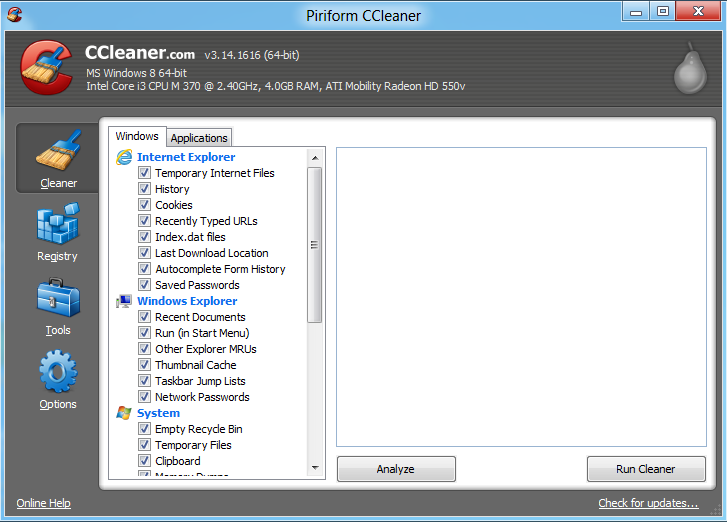In my previous article, I discussed why anti-virus and firewall software are useless resource-hogging applications. If you’re a Mac or Linux user then you really have nothing to worry about, but if you’re a PC user then you’ll want to read this article to find out how to clean your system and rid it of useless files and registry errors that pose a risk and may slow down your system. The best tool to get this job done is a little utility called CCleaner (formerly Crap Cleaner).Once you’ve downloaded and installed CCleaner, just follow these simple instructions to clean up your system.
- Right-click on your Recycle Bin and select the option “Open CCleaner.”
- In the “Cleaner” tab, click on “Run Cleaner” and wait for the process to be complete.
- In the “Registry” tab, click on “Scan for Issues,” wait for it to list all the issues
- Make sure all the boxes are ticked, and then click on “Fix Selected Issues.”
The next tool you’ll want to know about is an adware/spyware/scamware removal tool. Many people might find this unnecessary, but if you are concerned about adware, then go ahead and download Malwarebytes. This is the free version, and there is also a paid version, but in reality all you need is the free one. The paid version actually contains some annoying features that will bog down your system with background processes.
Stick with the free version, and you can just manually scan your computer either on a regular basis or only when you suspect there’s an infection. The great thing about Malwarebytes is that even if you have a serious virus that might block other programs from working, this one can open in “chameleon mode,” which is virtually unstoppable by any known viruses. It also updates its virus definitions very quickly compared with competitors.
The only downside to Malwarebytes is that there’s no officially-available portable version (i.e. to put on a USB key and keep with you), but if you search on Google, you can find some portable versions created by third parties, but be forewarned that portable versions may be out of date or even contain viruses themselves, seeing as it’s not officially supported.
About Jeremy Andrews
Freelance PHP/MySQL developer, tech support guy, travel agent, transit photographer, and lover of poutine. Jeremy Andrews is a young guy from Montreal, Canada who enjoys writing about technology, can develop a website, and can do your travel arrangements! Contact him today at jeremy@jerail.ca for more info on any of these services.