Despite all the incredible technology mankind has invented, for some reason we still haven’t figured out a reliable way to manage our time. If anything, modern life has just made the problem worse—there are so many more things to do, but each day still stubbornly refuses to last longer than 24 hours. It’s not fair, is it?
And we’re not talking about procrastination (although let’s be honest, we might be), just the everyday juggling act of work, family, and personal life that we all deal with. For those of you who have been struggling to get the most out of your days, here are 5 free tools that you can use to boost productivity and organize your schedule more efficiently.
Remember The Milk
http://www.rememberthemilk.com/
“To-do list” apps are a dime a dozen these days, the digital equivalent of a Post-It note on the refrigerator. At first glance, Remember The Milk is just another incarnation of the same formula—but in reality it offers so much more. Remember The Milk is a task management software that allows you to set up tasks with periodic reminders to keep you from forgetting. The best part of it is the versatility; you can access your account on your computer, on your mobile device, even when you’re not connected to the internet.
The user interface is simple and easy to use—you’ll be comfortable with the setup after only a few minutes. Most of that comes from how straightforward the app is—it does one thing, and does it well, without cluttering up the experience with a bajillion unnecessary features. Remember The Milk is an online service with an app supported by Android, Google, and Apple mobile devices.
Flipboard
http://flipboard.com/
Most people have about half a dozen news sites and social media profiles they visit on a daily basis. If your line of work involves computers, like ours, you might have twenty or thirty that you at least skim every morning. That takes time, time that could be spent more productively. Flipboard saves valuable seconds by putting all your favorite sites in one location, allowing you to find what you want without wading through a swamp of irrelevant content.
For example, if you’re interested in tech news, you might want to put Wired, CNET, and Endgadget on the front page for an instant snapshot of what’s happening in that industry. Do the same for business, or politics, or sports—it’s yours to customize however you want. Flipboard is primarily a mobile app (for Android and Apple products), but they also provide a toolbar button for desktop browsing.
Astrid
http://astrid.com/
Astrid is a combination task manager and to-do list, offering a host of features for not only keeping you organized, but motivating you to stay on task as well. Where the app really shines is its group tasking feature. If you’ve ever been part of a group project in which all the members telecommute, you have a pretty good idea of how frustrating it can be to keep specific tasks organized. Astrid makes it easy to create personalized to-do lists for various team members, along with a timer that tracks the amount of time spent on each section of a project.
For group leaders, assigning a task to a team member is as easy as creating a task and linking it with another user. Simplicity and ease of use are the highlights of this app (available for Apple and Android devices). It’s worth mentioning that Yahoo! purchased Astrid earlier in May 2013, so there may be some feature changes on the horizon.
Skype Screen Sharing
http://www.skype.com/en/features/
Speaking of group organization, let’s talk about Skype. Thirty-one million people use Skype on a regular basis, and it’s estimated that up to 35 percent of small businesses communicate primarily through Skype. It’s the perfect business tool—you can text chat, voice call, or video call based on what needs to be accomplished. With Skype Screen Sharing, it gets even easier. Want to communicate more effectively with your web developer? Need a quick way to give a presentation from your computer? The possibilities are endless. Skype Screen Share is a one-click feature that allows you to let other people see what you see. It’s the next best thing to standing right beside someone.
Evernote
https://evernote.com/
Evernote is a cloud application that essentially puts all your documents, ideas, notes, and anything you want to save in one location that you can access from any of your devices. It’s one of the most useful tools out there for getting rid of clutter, and we’re honestly surprised at how intuitive the free version is. There’s a paid version with a few premium features, but unless you plan to use it 24/7 (and hey, you might want to—it’s that good), nearly everything you would expect to need is available through the free account. Best of all, the Evernote software is installed on your device (mobile or desktop), so even with no internet connection you can access all your files.
About Ali Gajani
Hi. I am Ali Gajani. I started Mr. Geek in early 2012 as a result of my growing enthusiasm and passion for technology. I love sharing my knowledge and helping out the community by creating useful, engaging and compelling content. If you want to write for Mr. Geek, just PM me on my Facebook profile.








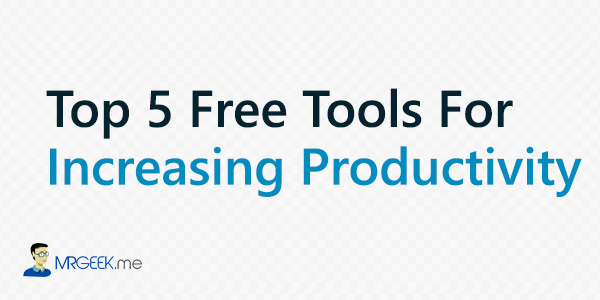
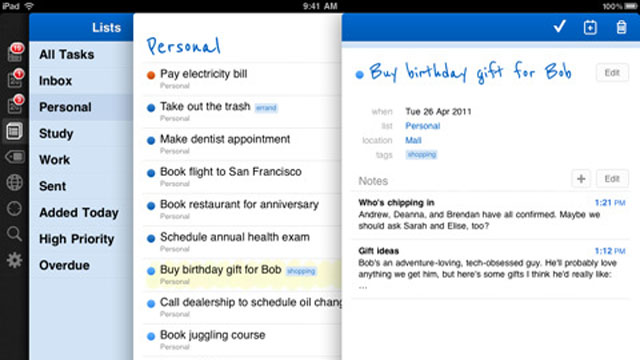


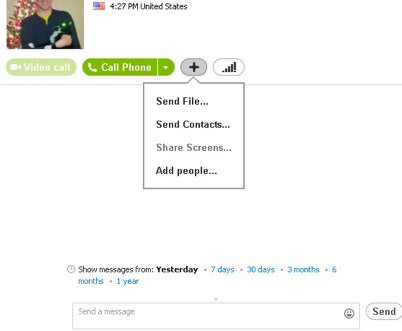
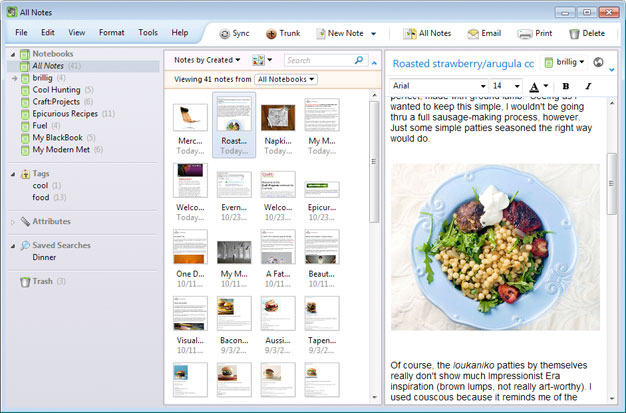









Pingback: Will Tumblr’s Adult Content Put Yahoo! In A Tight Spot - Mr. Geek()